Shooting the image is very important and I do my best to make the image as close to how I want the finished product in camera, however all images require some tweaking before they are print ready. Some just need sharpening, or skin smoothing or cropping before printing and some (particularly when you are working with natural light and small children) require a bit more work.
My personal philosophy on editing is I'll remove temporary blemishes. This includes zits, smeared make up, scabs and bruises. Things that are permanent I leave alone, like birth marks and scars.
This image is an example of a photo that need minor tweaks to make it look how I want. I removed a small scab on her forehead and nose, and bumped midtones and contrast with curves and sharpened and it was done. I do not do any selective editing to eyes, I like my images to remain true to life.
 This image also required minor tweaks. I shot her in a blue room, and her skin tone is naturally fair (which tends to looks "cold" or "blue") so I warmed the image up, bumped midtones, (erasing the midtone bump off the blanket to avoid blowing the whites) then I added contrast with an s- curve in curves and then cropped and sharpened for printing.
This image also required minor tweaks. I shot her in a blue room, and her skin tone is naturally fair (which tends to looks "cold" or "blue") so I warmed the image up, bumped midtones, (erasing the midtone bump off the blanket to avoid blowing the whites) then I added contrast with an s- curve in curves and then cropped and sharpened for printing. This next edit is more typical of small children in the Fall, very often cold temperatures will bring about chapped lips/noses/cheeks and running noses. So in addiction to white balance, and contrast edits I'll also use the cloning tool to remove those. This adds a minute or two to each image in editing time and can add an hour to the time it takes to edit the entire session but is very worth it as you are far more likely to print a picture of your child without those blemishes present. As far as editing time goes, it takes me as long to edit the images as it does to shoot them. Sometimes more. I tend to be a little perfectionist about how I want my images to look.
This next edit is more typical of small children in the Fall, very often cold temperatures will bring about chapped lips/noses/cheeks and running noses. So in addiction to white balance, and contrast edits I'll also use the cloning tool to remove those. This adds a minute or two to each image in editing time and can add an hour to the time it takes to edit the entire session but is very worth it as you are far more likely to print a picture of your child without those blemishes present. As far as editing time goes, it takes me as long to edit the images as it does to shoot them. Sometimes more. I tend to be a little perfectionist about how I want my images to look. This next edit is poor planning on my part. I deliberately set Vincent in this area of pretty light in his entryway to his house, and placed him where his head would block the electrical outlet, however babies don't really hold still and the image with the expression I wanted (doesn't it look like he's saying "Hi-yah!" and doing a karate move?) the electrical outlet is growing out of his ear. So I bumped midtones, added warmth, added contrast with an s-curve in curves and then cloned out his mom's hand and the outlet, then I sharpened the image and cropped it.
This next edit is poor planning on my part. I deliberately set Vincent in this area of pretty light in his entryway to his house, and placed him where his head would block the electrical outlet, however babies don't really hold still and the image with the expression I wanted (doesn't it look like he's saying "Hi-yah!" and doing a karate move?) the electrical outlet is growing out of his ear. So I bumped midtones, added warmth, added contrast with an s-curve in curves and then cloned out his mom's hand and the outlet, then I sharpened the image and cropped it.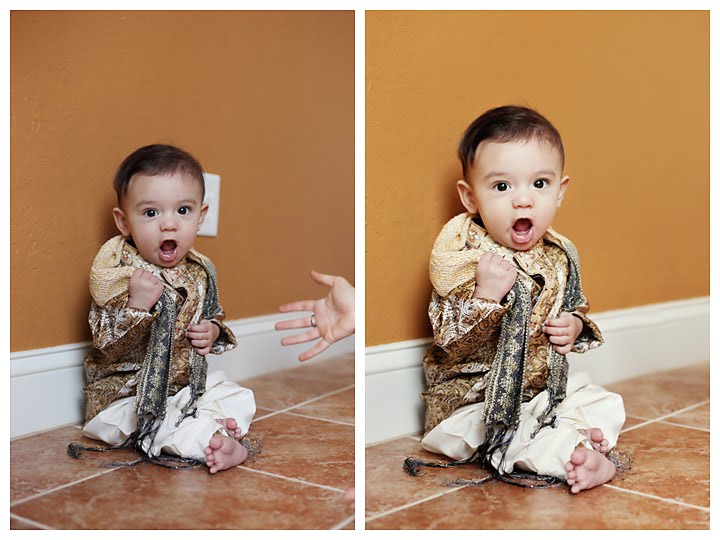 This last image I deliberately underexposed to prevent blowing out the whites of her dress, I also anticipated the sunflare and sunburst and wanted to avoid overexposure. For this image I bumped midtones, masking back the whites, I then added warmth, and contrast with an s-curve in curves. Then I selected the whites of her dress and removed blues and cyan. Then I removed the rug from the bottom right, softened her skin, sharpened the image for printing and cropped it.
This last image I deliberately underexposed to prevent blowing out the whites of her dress, I also anticipated the sunflare and sunburst and wanted to avoid overexposure. For this image I bumped midtones, masking back the whites, I then added warmth, and contrast with an s-curve in curves. Then I selected the whites of her dress and removed blues and cyan. Then I removed the rug from the bottom right, softened her skin, sharpened the image for printing and cropped it.



2 comments:
that's awesome. Is that in photoshop what you are talking about using to edit. I haven't bought anything like that, but I was wanting to...I'm just really clueless still
it is, I edit in CS3 (version of Photoshop) but you should be able to do most everything with a copy of photoshop elements!
Post a Comment